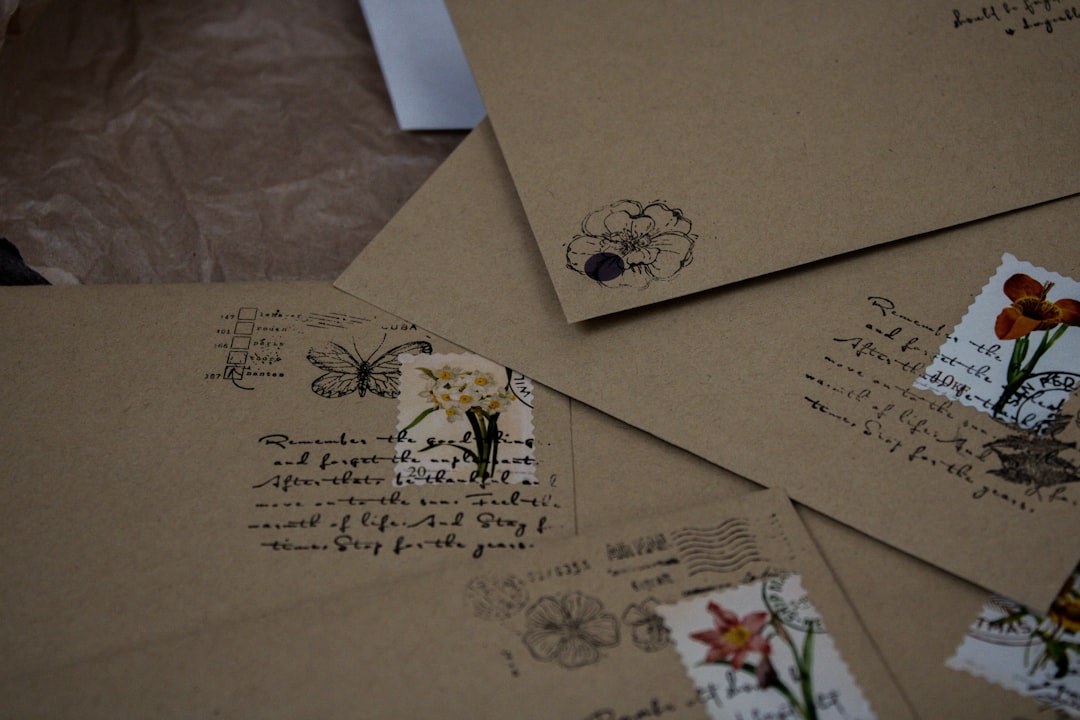The Hidden Setting In Your Browser That's Secretly Breaking The Internet For You – Here's The Fix!
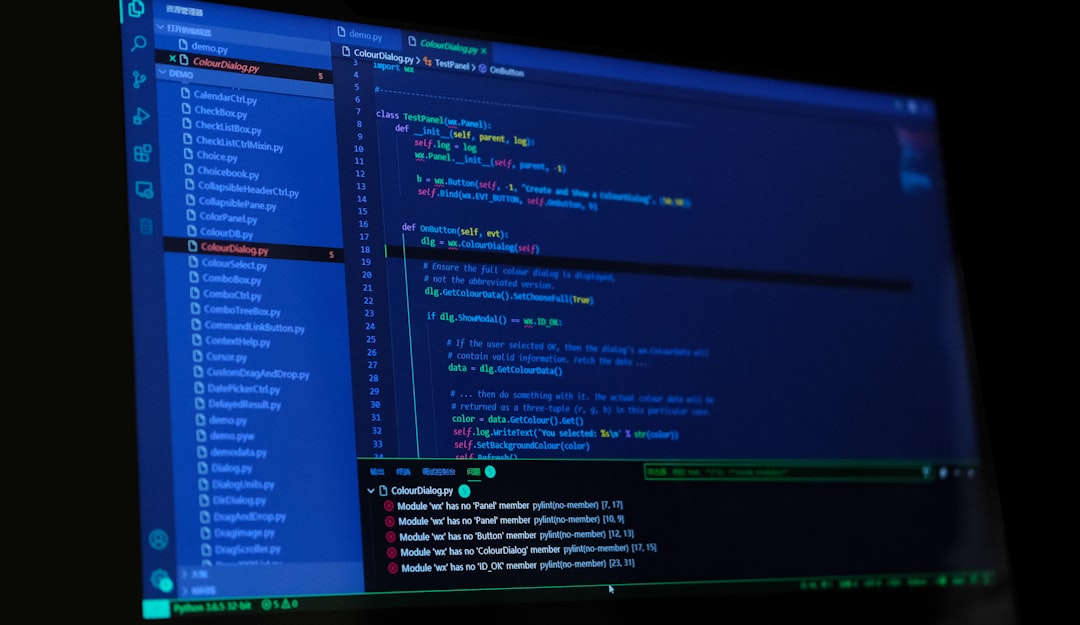
That Spinning Wheel of Doom
You know the feeling. You click a link, ready to dive into an article, watch a video, or shop on your favorite site, but you're met with… nothing. A blank page, a cryptic error message, or that infuriating, endlessly spinning loading icon. You check your Wi-Fi, you restart your router, but the problem persists. What if the culprit isn't your internet connection, but a single, hidden setting inside your browser that's sabotaging your entire online experience?
More often than not, the digital roadblock you've hit is caused by a crucial web technology being switched off: JavaScript.
The Web's Invisible Engine
Think of JavaScript as the engine that makes a modern website run. It powers everything from interactive menus and video players to online forms and dynamic content updates. Without it, most websites are just static, lifeless pages. When a critical part of a site fails to load, it's frequently because your browser has been instructed not to run this essential code.
But why would it be disabled? Sometimes it's a security setting, a browser glitch, or even a user-defined preference set long ago and forgotten. The first step in reclaiming your web access is to dive into your browser's settings and ensure JavaScript is enabled. A quick search for your specific browser (e.g., 'enable JavaScript in Chrome') will give you a step-by-step guide.
Unmasking Other Potential Saboteurs
If enabling JavaScript doesn't solve the problem, it's time to investigate other potential issues lurking in your browser. These digital gremlins often work by blocking a site's necessary components from loading correctly.
Your troubleshooting checklist should include:
- Overzealous Ad Blockers: While great for stopping pop-ups, some ad blockers and privacy extensions can be too aggressive, mistakenly blocking essential website scripts. Try temporarily disabling them for the problematic site to see if it loads.
- Conflicting Extensions: Any browser extension has the potential to interfere with how a page is displayed. If you've recently installed a new one, it could be the cause.
- Network Hiccups: Sometimes, it really is the connection. A weak signal or a temporary network issue can prevent a site's resources from being fully downloaded.
- A Fresh Perspective: As a last resort, try accessing the site using a completely different browser. This can help you determine if the issue is with the site itself or isolated to your primary browser's specific configuration.
Don't let a simple setting keep you from the content you want. By checking for these common culprits, you can take back control and fix the 'unfixable' loading errors that plague so many users.